Introduction to Sketch Up:
No one can start using any software without knowing the basics of it. We can not just start making the big 3D structures by the very beginning. We have to learn the usage of all the basic tools and also every detail of each and every thing in any software.Speaking particularly of Sketch Up it works with a group of tools in a specific environment. We can not only make 3D structures but also make 3D models of complete societies and towns. We can easily draw and then convert any shape into 3D by using a particular tool. Environment of Sketch Up consists of 3 axis namely x-axis, y-axis and z-axis.
Elements of Environment:
Menus:
Menus appear below the title bar on a Windows machine and at the top of your screen on a Mac. The majority of Sketch Up tools, commands, and settings are available within these menus. The menus are: File, Edit, View, Camera, Draw, Tools, Window, and Help.
Drawing Area:
The drawing area is where you create your model. The 3D space of the drawing area is identified visually by the drawing axis. The drawing axes are three colored lines, perpendicular to each other. These axis are helpful in providing a sense of direction in 3D space while you work. At start up you will see a model of a person in the middle of three axis to give us awareness of an 3D environment.
Status Bar:
Status bar is a rectangular area at the bottom of the drawing area which holds the information about our sketches.
The left side of the status bar contains buttons to Geo locate, claim credit, and sign in, respectively while at the right side of the status bar there is a Measurement box in which we can not only see the size of currently selected objects but also enter values into it to change the sizes of the selected objects.
Toolbars:
There are many types of toolbars like,
We have many more toolbars like large tool set which we can see in menus view > toolbars > ..
These toolbars are present above the drawing area and each of the tools have its own function and these tools should be very good friends of the user because we have to deal with them all the time. These tools are not only the required things to start our drawings every sketch needs a human touch and mind also.
Stay Connected:
To get the software with pro version wait for my next blog and stay connected and keep on learning,As Plato has rightly said;
"Human behavior flows from three main sources: Desire, Emotion, and Knowledge"


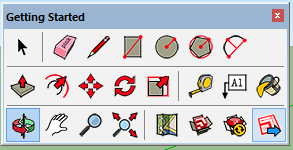

Good post Asad Ali. Very informative. It is good to see your new interests.
ReplyDeleteThanks stay connected to learn more
Delete