Setup:
To get the setup and required files click the following link:Download Sketch Up Pro
Installation Process:
Installing:
1- Double Click the SketchUpProWEN.exe file.
2- Give the Administration Access to continue the installation.
3- It will start extracting the files and very soon automatically run the setup just click next to continue then accept the terms and conditions I suggest to read them carefully or you can simply click on accept and then again click next.
4- Now click change to select any desired location for installing the software then click next again to start the installation.
5- Now click finish to End the setup after the installation is complete. This will also create three shortcuts on your desktop.
How to crack?
1- Important** Do not run the sketch up after its installation first we have to crack it.
2- In the downloaded zipped file there is a folder named "crack" Open it.
3- Copy its content namely all the three files layout.exe, sketchup.exe, and style builder.exe.
4- Paste them in the directory where you have installed the sketch up 2013. It is by default...
C:>Program Files (x86)>SketchUp>SketchUp 2013
5- Select Replace the file in the destination during pasting the crack files.
***** Now you have successfully installed the Sketch Up pro 2013 ****
Stay Connected:
To learn the functions and the usage of the tools and work with the sketch up pro you have to wait for my next blog until then Keep on learning.As Nicolaus has rightly said;
"To know that we know what we know, and to know that we do not know what we do not know, that is true knowledge"


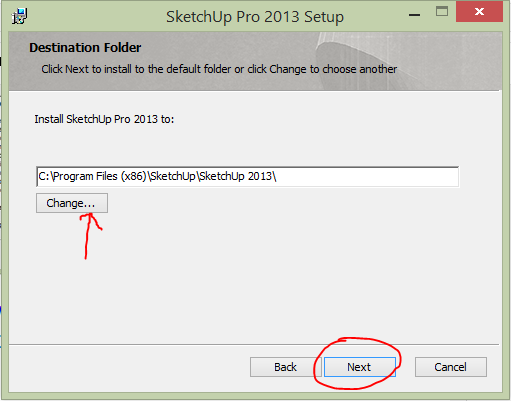


Thanks that was helping :D
ReplyDeleteYou are welcome ... Stay tunned to learn more about sketch up
Delete